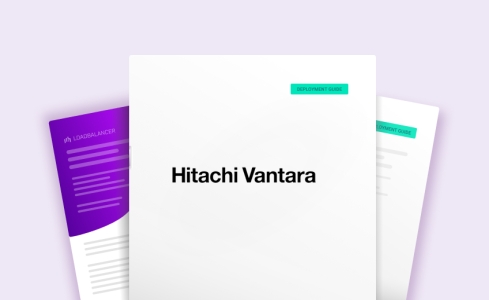Load balancing Hitachi Content Platform
Benefits of load balancing Hitachi Content Platform (HCP)
HCP has built-in load balancing capabilities but can also be deployed behind a load balancer. The load balancer is used to improve performance and resiliency by directing traffic to access nodes within an HCP cluster and to coordinate global traffic to multiple HCP clusters. The load balancer can also block unauthorized access by serving as the security boundary for an HCP cluster. Infrastructure featuring separate physical networks can leverage the load balancer to enable appropriate data access for HCP.
Here are a few key benefits:
- Enables businesses to meet growing data demands through scalability
- Ensures data is protected
- Helps make sure data is accessible at all times
About Hitachi Content Platform (HCP)
Hitachi Content Platform (HCP) is an object storage software solution that connects data producers, users, applications and devices into a central cloud storage platform. It allows IT organizations and cloud service providers to securely and cost-effectively store, share, protect, preserve and analyze data. The platform provides massive scale, multiple storage tiers, security, reliability, cloud capabilities, broad protocol support, multi-tenancy and configurable attributes for each tenant. HCP enables users to better understand, govern and control the degree of mobility of their data, as well as to identify insights and extract value for data-driven decisions and faster time to market.
Why Loadbalancer.org for Hitachi Content Platform (HCP)
Loadbalancer’s intuitive Enterprise Application Delivery Controller (ADC) is designed to save time and money with a clever, not complex, WebUI.
Easily configure, deploy, manage, and maintain our Enterprise load balancer, reducing complexity and the risk of human error. For a difference you can see in just minutes.
And with WAF and GSLB included straight out-of-the-box, there’s no hidden costs, so the prices you see on our website are fully transparent.
More on what’s possible with Loadbalancer.org.
How to load balance Hitachi Content Platform (HCP)
The load balancer can be deployed in 4 fundamental ways: Layer 4 DR mode, Layer 4 NAT mode, Layer 4 SNAT mode, and Layer 7 Reverse Proxy (Layer 7 SNAT mode).
For HCP, Layer 7 Reverse Proxy is recommended.
Virtual service (VIP) requirements
To provide load balancing and HA for HCP, the following VIPs are required:
| Ref. | VIP Name | Mode | Port(s) | Persistence Mode | Health Check |
|---|---|---|---|---|---|
| VIP 1 | HCP-Data | Layer 7 Reverse Proxy (TCP) | 443 | Source IP | HTTPS (GET) |
| VIP 2 | HCP-MQE | Layer 7 Reverse Proxy (TCP) | 8888 | Source IP | HTTPS (GET) |
| VIP 3 | HCP-NSB | Layer 7 Reverse Proxy (TCP) | 8000 | Source IP | HTTPS (GET) |
Load balancing deployment concept
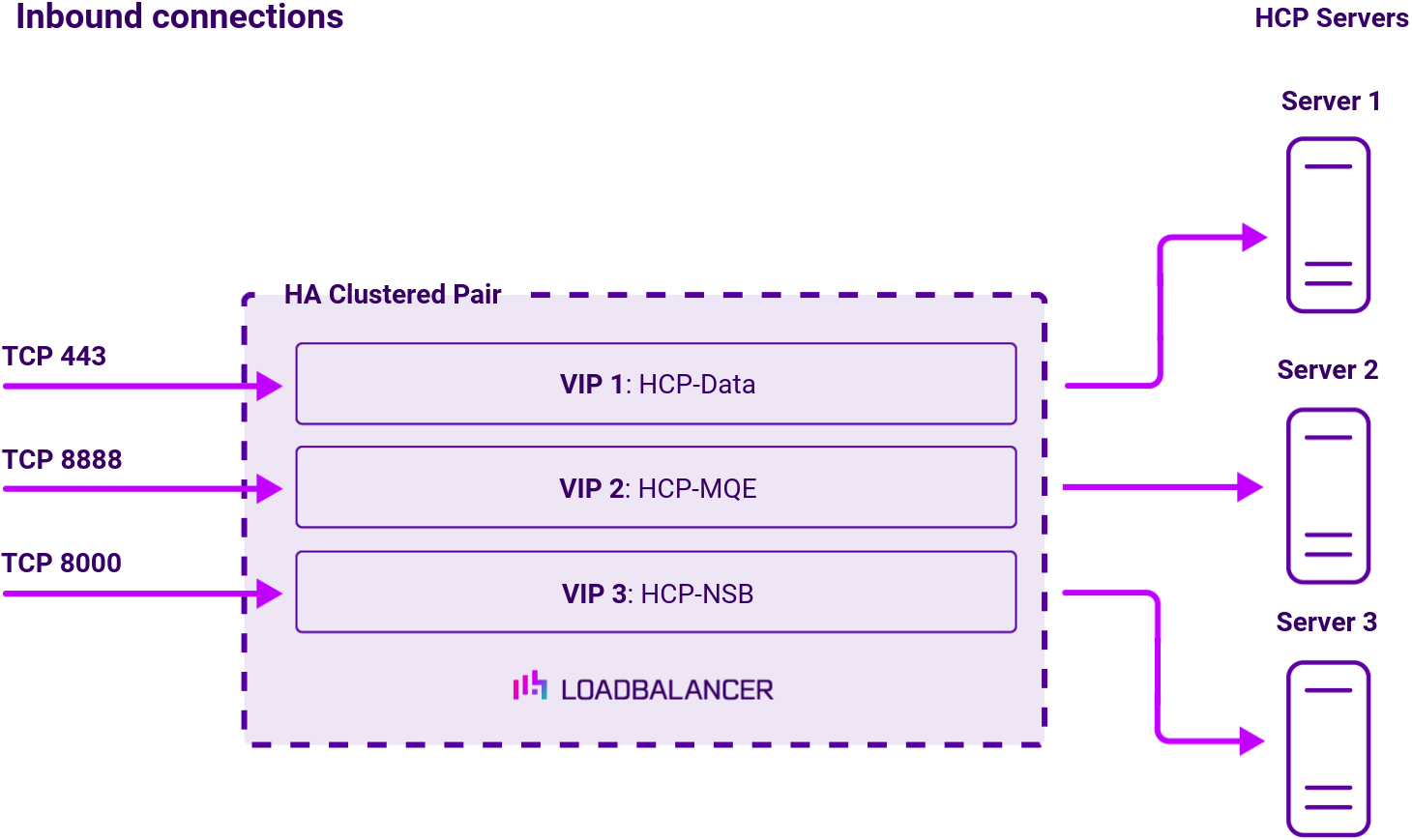
About Layer 7 Reverse Proxy load balancing
Layer 7 Reverse Proxy uses a proxy (HAProxy) at the application layer. Inbound requests are terminated on the load balancer and HAProxy generates a new corresponding request to the chosen Real Server. As a result, Layer 7 is typically not as fast as the Layer 4 methods.
Layer 7 is typically chosen when enhanced options such as SSL termination, cookie based persistence, URL rewriting, header insertion/deletion etc. are required, or when the network topology prohibits the use of the Layer 4 methods.

Because Layer 7 Reverse Proxy is a full proxy, any server in the cluster can be on any accessible subnet, including across the Internet or WAN.
Layer 7 Reverse Proxy is not transparent by default i.e. the Real Servers will not see the source IP address of the client, they will see the load balancer’s own IP address by default, or any other local appliance IP address if preferred (e.g. the VIP address). This can be configured per Layer 7 VIP.
If required, the load balancer can be configured to provide the actual client IP address to the Real Servers in two ways:
- Either by inserting a header that contains the client’s source IP address, or
- By modifying the Source Address field of the IP packets and replacing the IP address of the load balancer with the IP address of the client.
Layer 7 Reverse Proxy mode can be deployed using either a one-arm or two-arm configuration. For two-arm deployments, eth0 is normally used for the internal network and eth1 is used for the external network, although this is not mandatory.
No mode-specific configuration changes to the load balanced Real Servers are required.
Port translation is possible with Layer 7 Reverse Proxy e.g. VIP:80 → RIP:8080 is supported. You should not use the same RIP:PORT combination for Layer 7 Reverse Proxy VIPs and Layer 4 SNAT mode VIPs because the required firewall rules conflict.