Load balancing Mach7 Technologies
Benefits of load balancing Mach7 Technologies
Load balancing Mach7 Technologies offers several benefits, including:
- Consolidated archiving and communication: Centralizes enterprise imaging archive and communication traffic via a single integration point (like a Virtual IP), simplifying system management and improving scalability.
- EMR image-enabling: Ensures fast, reliable access to diagnostic images directly within the Electronic Medical Record (EMR) interface, streamlining clinician workflow and speeding up decision-making.
- Standards-based interoperability: Helps resolve proprietary data formats by routing traffic to translation services, enabling standards-based storage (like DICOM) and achieving true vendor neutrality.
- Web-based portal engagement: Provides high availability and performance for image-enabled patient and referring physician web portals, ensuring a reliable and positive user experience during peak usage.
- Enterprise data sharing: Facilitates rapid and reliable sharing and access of patient imaging data across diverse clinical workflows and departments throughout the healthcare enterprise.
About Mach7 Technologies
Mach7 Technologies delivers an Enterprise Imaging Platform that unlocks disparate archive silos, consolidates patient data, and simplifies sharing and access. It offers the most advanced software solutions to manage your enterprise imaging strategy and become your EMR for clinical media.
Through Mach7 Enterprise Imaging Platform, providers can plug-in any combination of Mach7 and third-party clinical applications to deliver optimal patient care.
Why Loadbalancer.org for Mach7 Technologies?
Loadbalancer’s intuitive Enterprise Application Delivery Controller (ADC) is designed to save time and money with a clever, not complex, WebUI.
Easily configure, deploy, manage, and maintain our Enterprise load balancer, reducing complexity and the risk of human error. For a difference you can see in just minutes.
And with WAF and GSLB included straight out-of-the-box, there’s no hidden costs, so the prices you see on our website are fully transparent.
More on what’s possible with Loadbalancer.org.
How to load balance Mach7 Technologies
The load balancer can be deployed in 4 fundamental ways: Layer 4 DR mode, Layer 4 NAT mode, Layer 4 SNAT mode, and Layer 7 Reverse Proxy (Layer 7 SNAT mode).
For Mach7 Technologies, Layer 7 Reverse Proxy is recommended.
Virtual service (VIP) requirements
Depending on the particular system being load balanced, the following VIPs can ben configured:
| Ref. | VIP Name | Use | Mode | Port(s) | Persistence Mode | Health Check |
|---|---|---|---|---|---|---|
| VIP 1 | DICOM | Exchange of images and related information | Layer 7 Reverse Proxy | 11112 | Source IP | Connect to Port |
| VIP 2 | HL7 | Communication between health-care IT systems | Layer 7 Reverse Proxy | 6667 | Source IP | Connect to Port |
| VIP 3 | DMWL | Exchange of patient demographic and related information | Layer 7 Reverse Proxy | 5104 | Source IP | Connect to Port |
| VIP 4 | HTTPS | Web traffic | Layer 7 Reverse Proxy | 443 | Source IP | Connect to Port |
Load balancing deployment concept
To provide resilience and high availability, multiple Virtual Services (VIPs) are configured for the various protocols and systems. Clients and systems then connect to these VIPs rather than directly to the application servers. Each VIP can be configured in one of the following ways:
- Load balanced mode – Load is distributed across all configured servers/endpoints
- Failover mode – The second/backup server is used only when the first server/endpoint fails
The following diagram shows a simplified view of Mach7 Technologies VNA DICOM Nodes in load balancing mode:
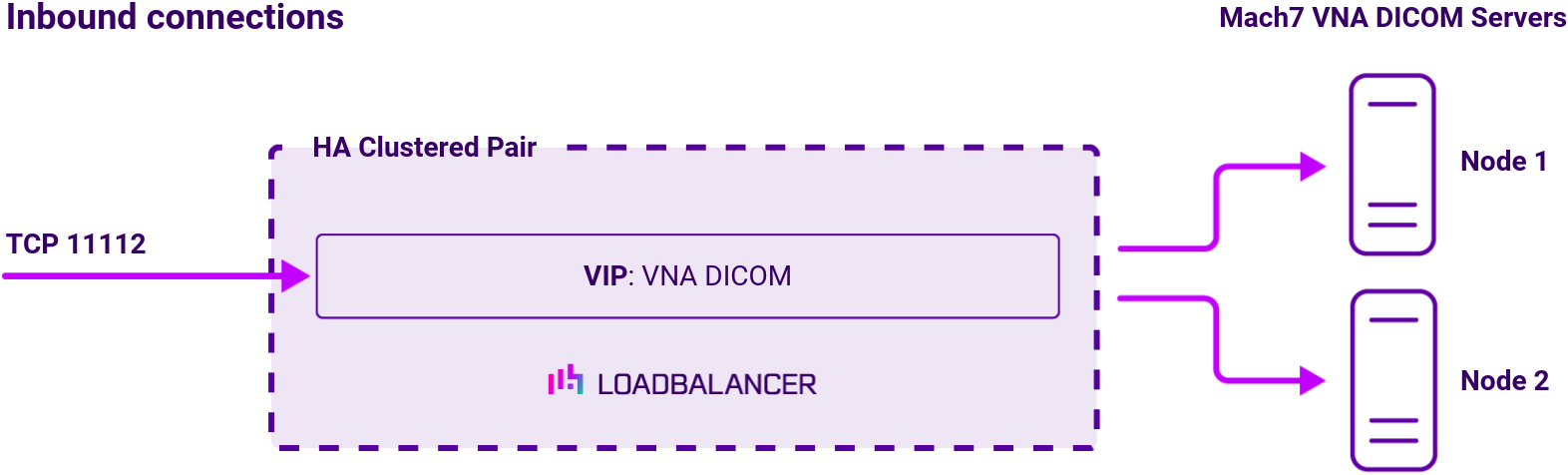
About Layer 7 Reverse Proxy
Layer 7 Reverse Proxy uses a proxy (HAProxy) at the application layer. Inbound requests are terminated on the load balancer and HAProxy generates a new corresponding request to the chosen Real Server. As a result, Layer 7 is typically not as fast as the Layer 4 methods.
Layer 7 is typically chosen when enhanced options such as SSL termination, cookie based persistence, URL rewriting, header insertion/deletion etc. are required, or when the network topology prohibits the use of the Layer 4 methods.

Because Layer 7 Reverse Proxy is a full proxy, any server in the cluster can be on any accessible subnet, including across the Internet or WAN.
Layer 7 Reverse Proxy is not transparent by default i.e. the Real Servers will not see the source IP address of the client, they will see the load balancer’s own IP address by default, or any other local appliance IP address if preferred (e.g. the VIP address). This can be configured per Layer 7 VIP.
If required, the load balancer can be configured to provide the actual client IP address to the Real Servers in two ways:
- Either by inserting a header that contains the client’s source IP address, or
- By modifying the Source Address field of the IP packets and replacing the IP address of the load balancer with the IP address of the client.
Layer 7 Reverse Proxy mode can be deployed using either a one-arm or two-arm configuration. For two-arm deployments, eth0 is normally used for the internal network and eth1 is used for the external network, although this is not mandatory.
No mode-specific configuration changes to the load balanced Real Servers are required.
Port translation is possible with Layer 7 Reverse Proxy e.g. VIP:80 → RIP:8080 is supported. You should not use the same RIP:PORT combination for Layer 7 Reverse Proxy VIPs and Layer 4 SNAT mode VIPs because the required firewall rules conflict.


















