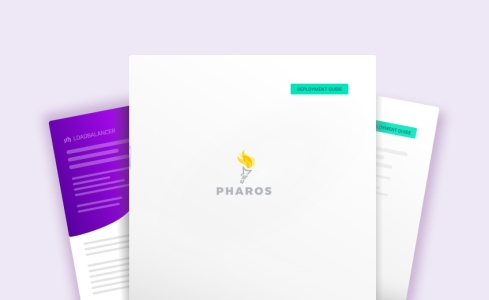Benefits of load balancing Pharos Blueprint
Load balancing Pharos Blueprint Enterprise provides these three key benefits:
- High Availability (HA): Load balancing significantly improves the fault tolerance and uptime of your print management system. The load balancer continuously performs health checks on the multiple Pharos Blueprint servers (often called “Collectors”). If one server fails or becomes unresponsive, the load balancer automatically stops sending traffic (like print jobs, list jobs, or terminal connections) to the faulty server. Traffic is instantly redirected to the remaining healthy servers in the pool, ensuring that core print services remain continuously available to users and terminals without manual intervention. This is crucial for maintaining an “always-on” service. It also allows administrators to take a server offline for maintenance (e.g., software updates, upgrades) without causing service disruption, as the load balancer routes all new requests to the other active servers.
- Enhanced performance: Load balancing ensures that the system can handle a larger workload efficiently and grow with the organization. It evenly distributes the incoming network traffic and print job processing load across all available Blueprint servers. This prevents any single server from becoming a bottleneck due to heavy utilization. By spreading the load, the response time for requests (like releasing a print job or connecting a terminal) is generally faster, as servers are not overworked.
- Improved scalability: When an organization’s print volume increases, additional Blueprint servers can be added to the load balancing pool without reconfiguring existing client workstations or terminals. The load balancer automatically incorporates the new server and begins distributing the load to it, making the system highly scalable.
About Pharos Blueprint
Pharos Blueprint gives you critical insights into your print environment and workflows, empowering you to successfully manage print and its related costs. Blueprint is a single system with the flexibility to work with a mix and match of equipment manufacturers and device models. Blueprint makes it easy to manage your entire print environment. Blueprint delivers secure printing and significant cost savings and waste reduction. It provides the information you need to optimize your equipment fleet, improve employee printing habits, and take meaningful action today and throughout the future.
Why Loadbalancer.org for Pharos Blueprint?
Loadbalancer’s intuitive Enterprise Application Delivery Controller (ADC) is designed to save time and money with a clever, not complex, WebUI.
Easily configure, deploy, manage, and maintain our Enterprise load balancer, reducing complexity and the risk of human error. For a difference you can see in just minutes.
And with WAF and GSLB included straight out-of-the-box, there’s no hidden costs, so the prices you see on our website are fully transparent.
More on what’s possible with Loadbalancer.org.
How to load balance Pharos Blueprint
The load balancer can be deployed in 4 fundamental ways: Layer 4 DR mode, Layer 4 NAT mode, Layer 4 SNAT mode, and Layer 7 Reverse Proxy (Layer 7 SNAT mode).
For Pharos Blueprint, Layer 4 DR mode is recommended.
Virtual Service (VIP) requirements
To provide load balancing and HA for Pharos Blueprint, 4 VIPs are used.
Three VIPs for the Pharos Blueprint services, and a fourth for the underlying Microsoft print services.
Load balancing deployment concept
The following diagram illustrates how the load balancer is deployed with Pharos Blueprint Collector servers.
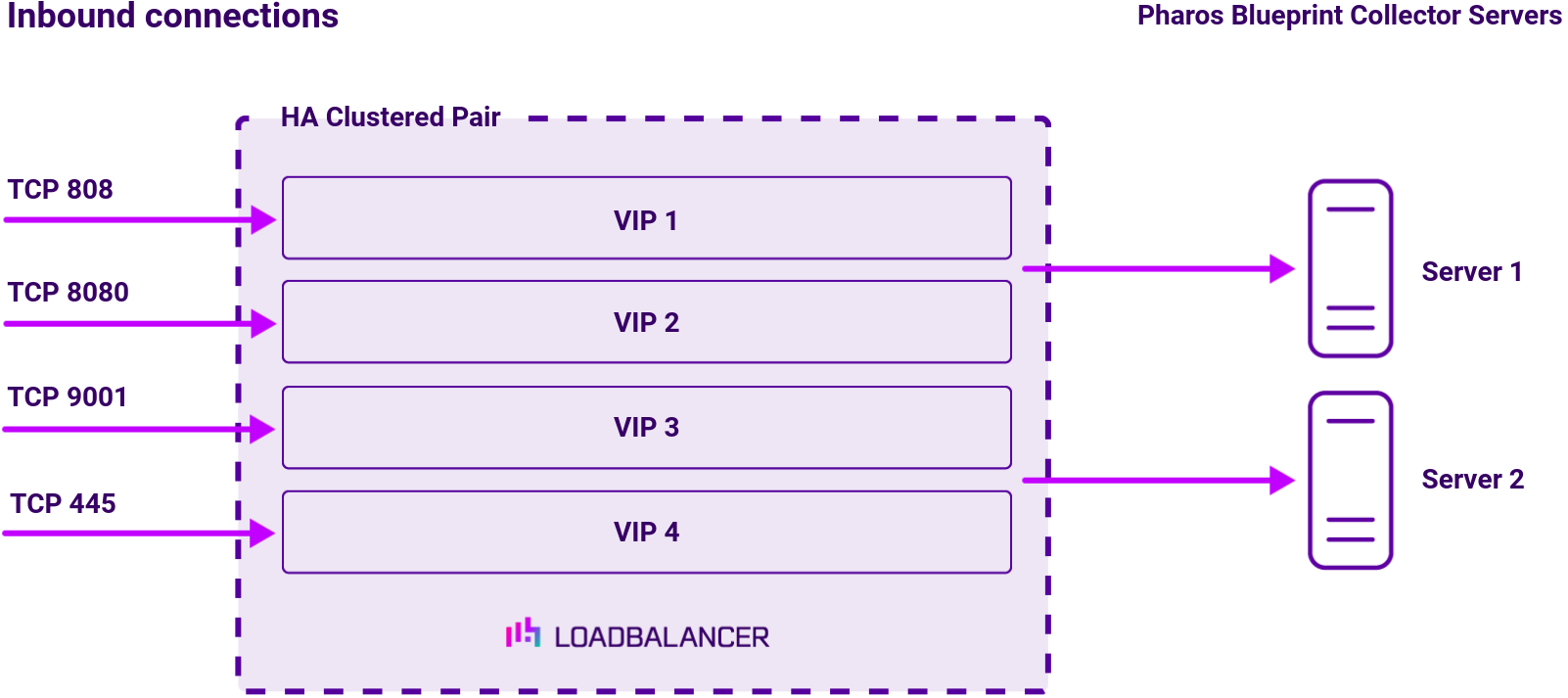
About Layer 4 DR mode load balancing
One-arm direct routing (DR) mode is a very high performance solution that requires little change to your existing infrastructure.
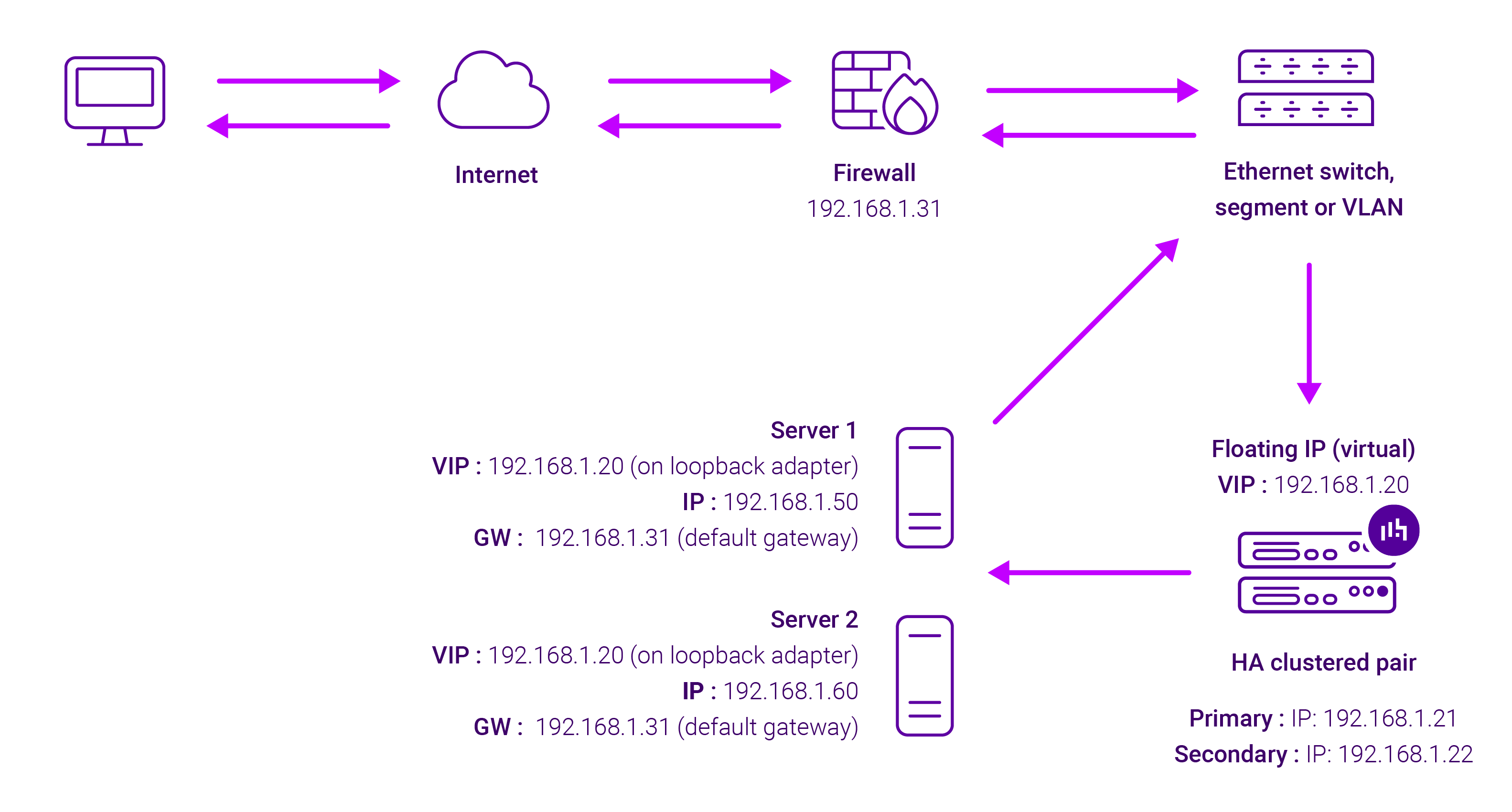
DR mode works by changing the destination MAC address of the incoming packet to match the selected Real Server on the fly which is very fast.
When the packet reaches the Real Server it expects the Real Server to own the Virtual Services IP address (VIP). This means that you need to ensure that the Real Server (and the load balanced application) respond to both the Real Server’s own IP address and the VIP.
The Real Servers should not respond to ARP requests for the VIP. Only the load balancer should do this. Configuring the Real Servers in this way is referred to as Solving the ARP problem.
On average, DR mode is 8 times quicker than NAT for HTTP, 50 times quicker for Terminal Services and much, much faster for streaming media or FTP.
The load balancer must have an Interface in the same subnet as the Real Servers to ensure Layer 2 connectivity required for DR mode to work.
The VIP can be brought up on the same subnet as the Real Servers, or on a different subnet provided that the load balancer has an interface in that subnet.
Port translation is not possible with DR mode, e.g. VIP:80 → RIP:8080 is not supported. DR mode is transparent, i.e. the Real Server will see the source IP address of the client.