Load balancing Philips IntelliSpace PACS
Benefits of load balancing Philips IntelliSpace PACS
Load balancing Philips IntelliSpace PACS provides a number of important benefits, including:
- High Availability (HA): Load balancing is crucial for preventing a single point of failure in a critical healthcare environment. The load balancer constantly monitors the health of all PACS servers. If one server fails or needs maintenance, the load balancer automatically redirects all incoming DICOM traffic (imaging studies and requests) to the remaining healthy servers. This ensures continuous system operation and minimizes downtime, which is essential for timely diagnostics and patient care where access to images can be life-critical. It also allows IT teams to perform essential maintenance, upgrades, or patches on individual PACS servers without taking the entire system offline.
- Scalability: Load balancing allows the PACS infrastructure to easily grow and adapt to increasing demand without major overhauls. As the volume of imaging data, the number of modalities, or the number of concurrent users increases, new PACS servers can be easily added to the existing pool. The load balancer automatically includes the new resources in its distribution logic, ensuring optimal and efficient use of all available computing resources. This seamless scaling protects the system from obsolescence and ensures the platform can handle future growth and increasing enterprise imaging demands.
- Optimal performance: By intelligently distributing the workload, load balancing ensures the PACS system operates at peak efficiency, especially during high-volume periods. The load balancer prevents any single server from becoming overwhelmed or creating a bottleneck. It intelligently distributes incoming DICOM traffic and user requests across the server pool, ensuring each request is handled by the server with the least load. This results in faster processing and delivery of imaging studies, which improves the overall responsiveness of the system for radiologists and clinicians, leading to quicker turnaround times. Advanced DICOM-aware load balancing can route imaging studies based on factors like study size, modality type, or priority (e.g., routing urgent Emergency Department studies to the least-busy server).
About Philips IntelliSpace PACS
Philips IntelliSpace PACS is an image storage and distribution system that provides fast and user-friendly access to images from multiple modalities. Intellispace PACS iVault archive supports clustering, scaling to millions of studies per year and hundreds of concurrent users.
For caregivers to work effectively, peak performance of Philips IntelliSpace PACS applications is crucial. Doctors demand instant image and data retrieval, zero downtime, and systems which are easy to maintain with simple security updates.
Why Loadbalancer.org for Philips IntelliSpace PACS?
This deployment guide isn’t theoretical; it has been field tested and rigorously validated by Philips Healthcare experts. This means you can be completely confident that the solution described is robust, reliable, and backed by the real-world operational experience of a global leader in healthcare technology.
Loadbalancer’s intuitive Enterprise Application Delivery Controller (ADC) is designed to save time and money with a clever, not complex, WebUI.
Easily configure, deploy, manage, and maintain our Enterprise load balancer, reducing complexity and the risk of human error. For a difference you can see in just minutes.
And with WAF and GSLB included straight out-of-the-box, there’s no hidden costs, so the prices you see on our website are fully transparent.
More on what’s possible with Loadbalancer.org.
How to load balance Philips IntelliSpace PACS
The load balancer can be deployed in 4 fundamental ways: Layer 4 DR mode, Layer 4 NAT mode, Layer 4 SNAT mode, and Layer 7 Reverse Proxy (Layer 7 SNAT mode).
For Philips Intellispace PACS, Layer 7 Reverse Proxy is the recommended method.
The TProxy (Transparent Proxy) kernel option can be also be used alongside Layer 7 Reverse to enable IP address transparency, i.e. maintain the actual source IP address of the client. When enabling TProxy, it is important to be aware of the topology requirements for it to work correctly.
Virtual service (VIP) requirements
To provide load balancing and HA for Philips IntelliSpace PACS, the following VIPs are required:
- DICOM
- DICOM Secure
- DMWL
- DMWL Secure
- SQL
- LDAP
- LDAP Secure
- QRSCP
- QRSCP Secure
Load balancing deployment concept
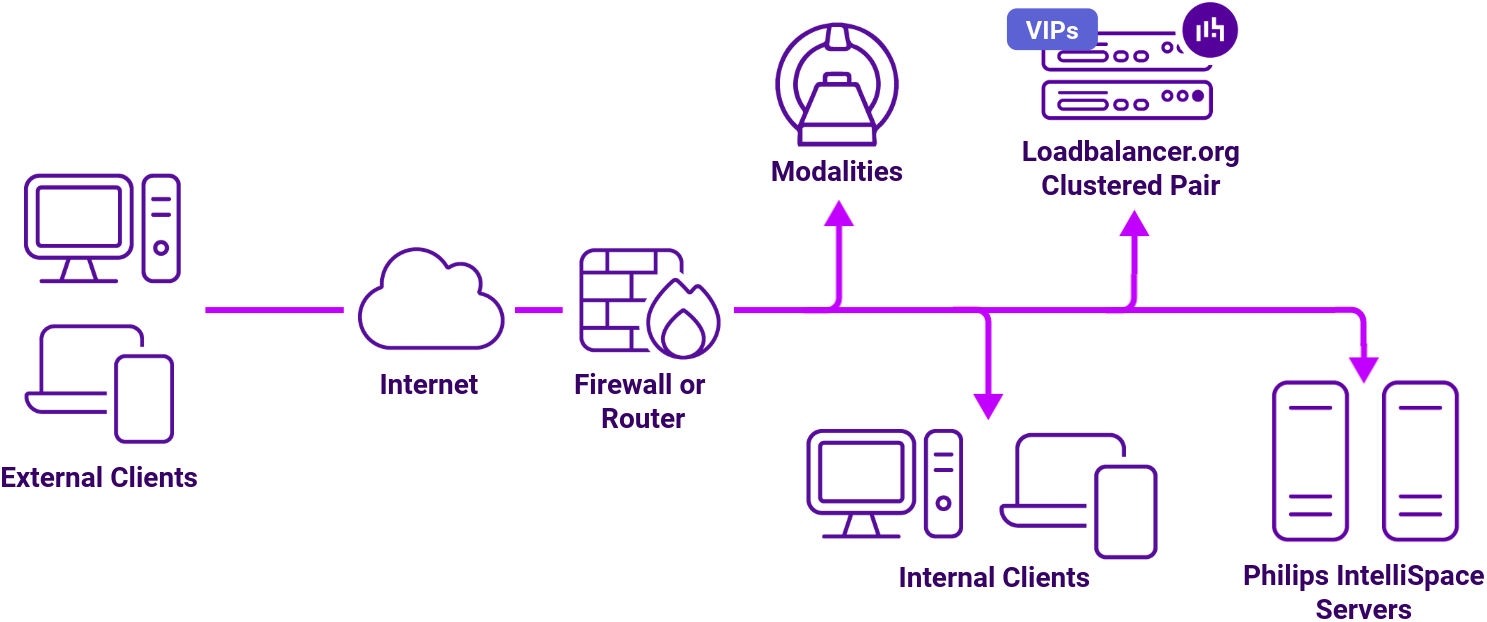
About Layer 7 Reverse Proxy load balancing
Layer 7 Reverse Proxy uses a proxy (HAProxy) at the application layer. Inbound requests are terminated on the load balancer and HAProxy generates a new corresponding request to the chosen Real Server. As a result, Layer 7 is typically not as fast as the Layer 4 methods.
Layer 7 is typically chosen when enhanced options such as SSL termination, cookie based persistence, URL rewriting, header insertion/deletion etc. are required, or when the network topology prohibits the use of the Layer 4 methods.

Because Layer 7 Reverse Proxy is a full proxy, any server in the cluster can be on any accessible subnet, including across the Internet or WAN.
Layer 7 Reverse Proxy is not transparent by default i.e. the Real Servers will not see the source IP address of the client, they will see the load balancer’s own IP address by default, or any other local appliance IP address if preferred (e.g. the VIP address). This can be configured per Layer 7 VIP.
If required, the load balancer can be configured to provide the actual client IP address to the Real Servers in two ways:
- Either by inserting a header that contains the client’s source IP address, or
- By modifying the Source Address field of the IP packets and replacing the IP address of the load balancer with the IP address of the client.
Layer 7 Reverse Proxy mode can be deployed using either a one-arm or two-arm configuration. For two-arm deployments, eth0 is normally used for the internal network and eth1 is used for the external network, although this is not mandatory.
No mode-specific configuration changes to the load balanced Real Servers are required.
Port translation is possible with Layer 7 Reverse Proxy e.g. VIP:80 → RIP:8080 is supported. You should not use the same RIP:PORT combination for Layer 7 Reverse Proxy VIPs and Layer 4 SNAT mode VIPs because the required firewall rules conflict.


















